Let Superdesk handle the tedious tasks while your journalists focus on the news. We’re more interested in saving journalists from being used as robots than we are in the fantasy of robots becoming journalists.
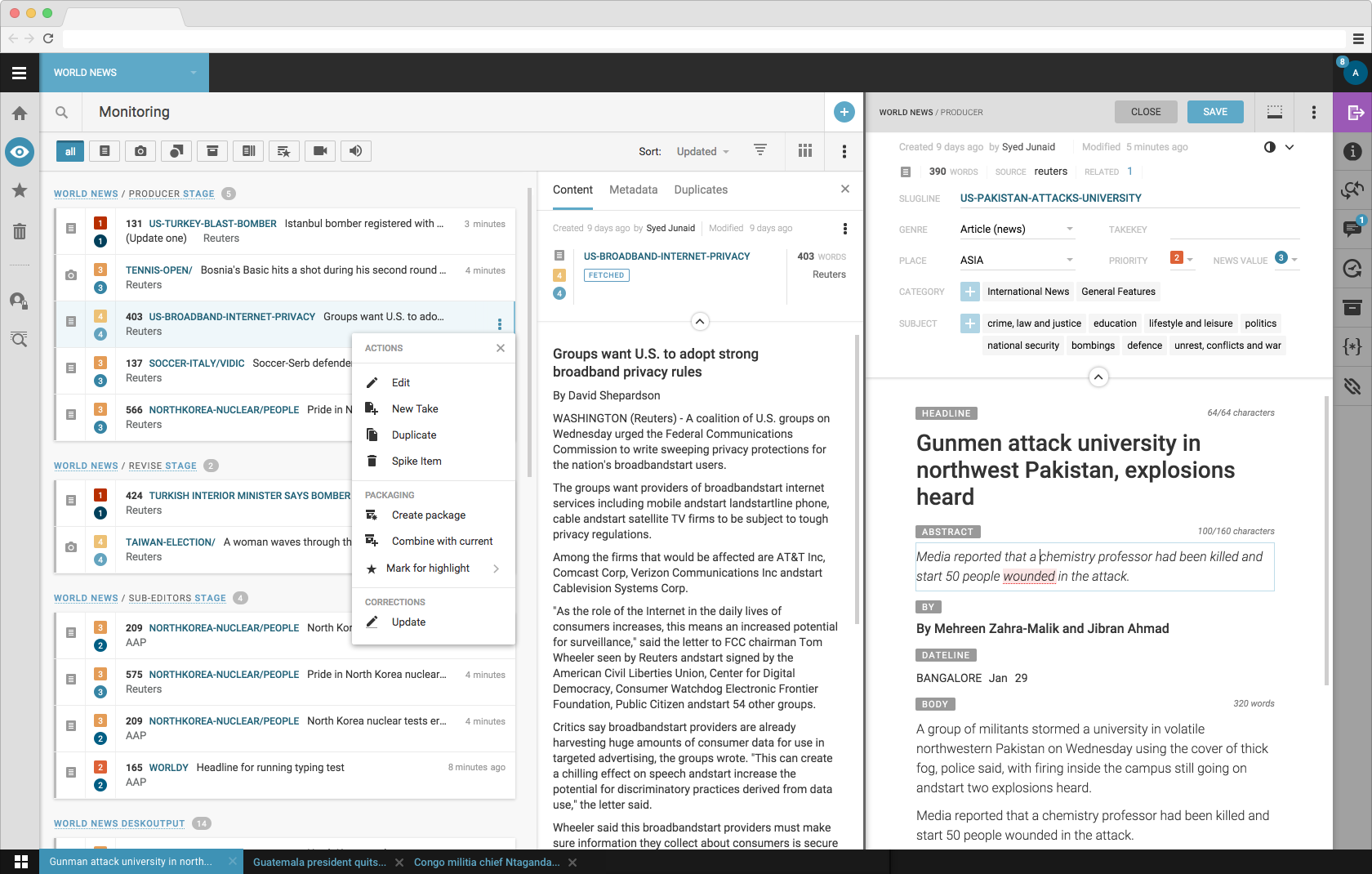
We are proud of the Superdesk user interface and work spaces. It has been designed for ease of use by journalists while providing a consistent overview of workflow and production for newsroom managers.
This elegant simplicity hides incredible flexibility and power. Customisation by users to suit their individual needs and preferences gives them the control to ensure that their workspace is optimised for what their work demands and how they like to do it.
Journalists have private spaces for working on story ideas, hidden from search, and they can edit and maintain personal dictionaries to cover unusual words and proper nouns that they use frequently. They can also build up a library of abbreviations which may be expanded when typed; one might want GSK to expand to GlaxoSmithKline, for instance, or DWP for Department of Work and Pensions.
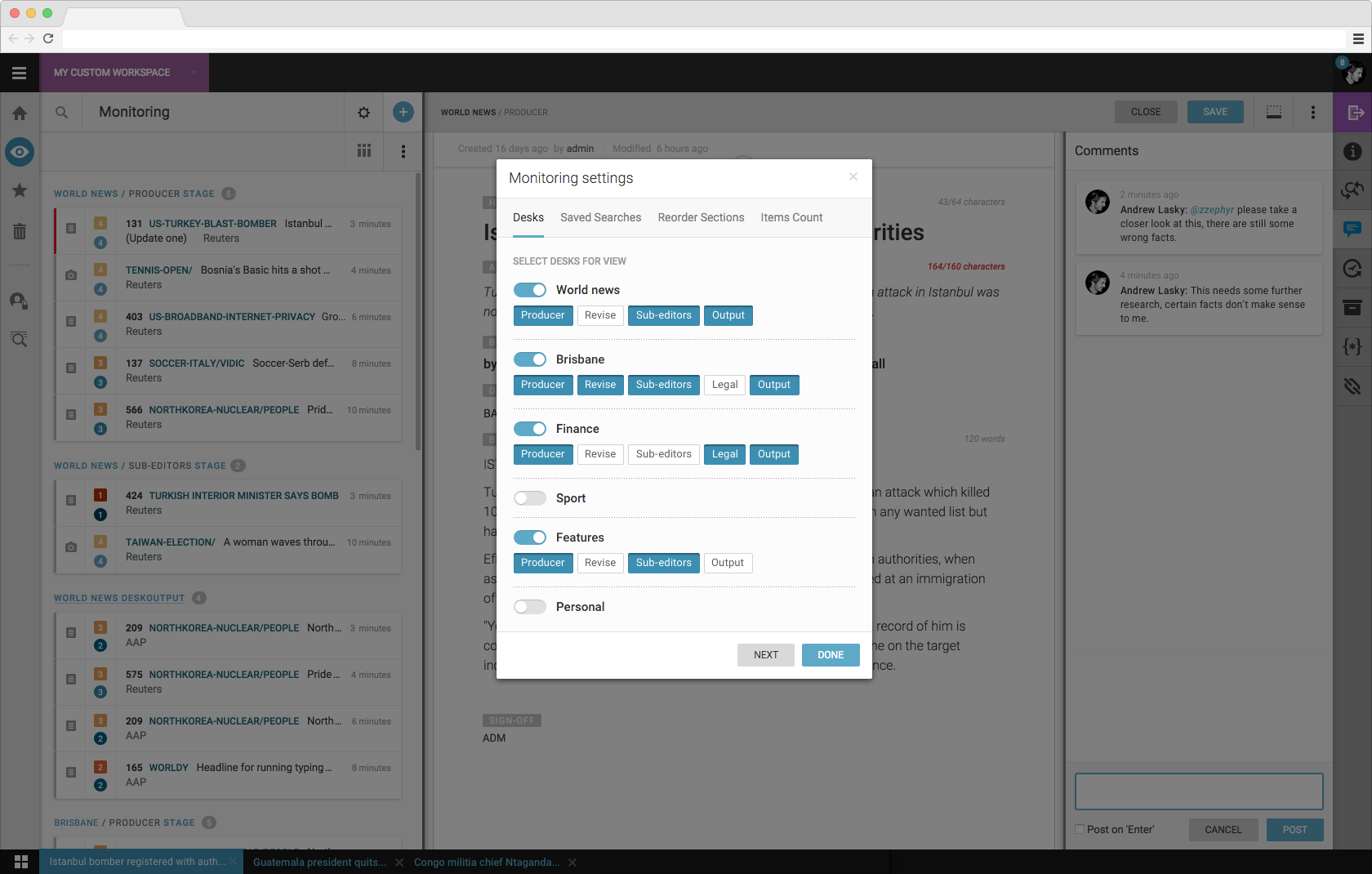
Create a more productive editorial environment with the Superdesk suite of customisation tools. As an editorial user, you can create desks on the fly for breaking news stories or special events, such as the Olympics, the World Cup or a national election. You can also set up a widget to monitor football scores, or follow the progress of a space probe.
Similarly,anyone can create custom workspaces in Superdesk and configure them to provide views into any stage on multiple desks at the same time. No need to switch views back and forth between desks.
As an optional extension to Superdesk, the Analytics Module can be used to generate reports around productivity parameters such as desk activity, user performance, the number of corrections or time spent producing a story. Date ranges can be customised, and reports can be scheduled and automatically delivered via email.
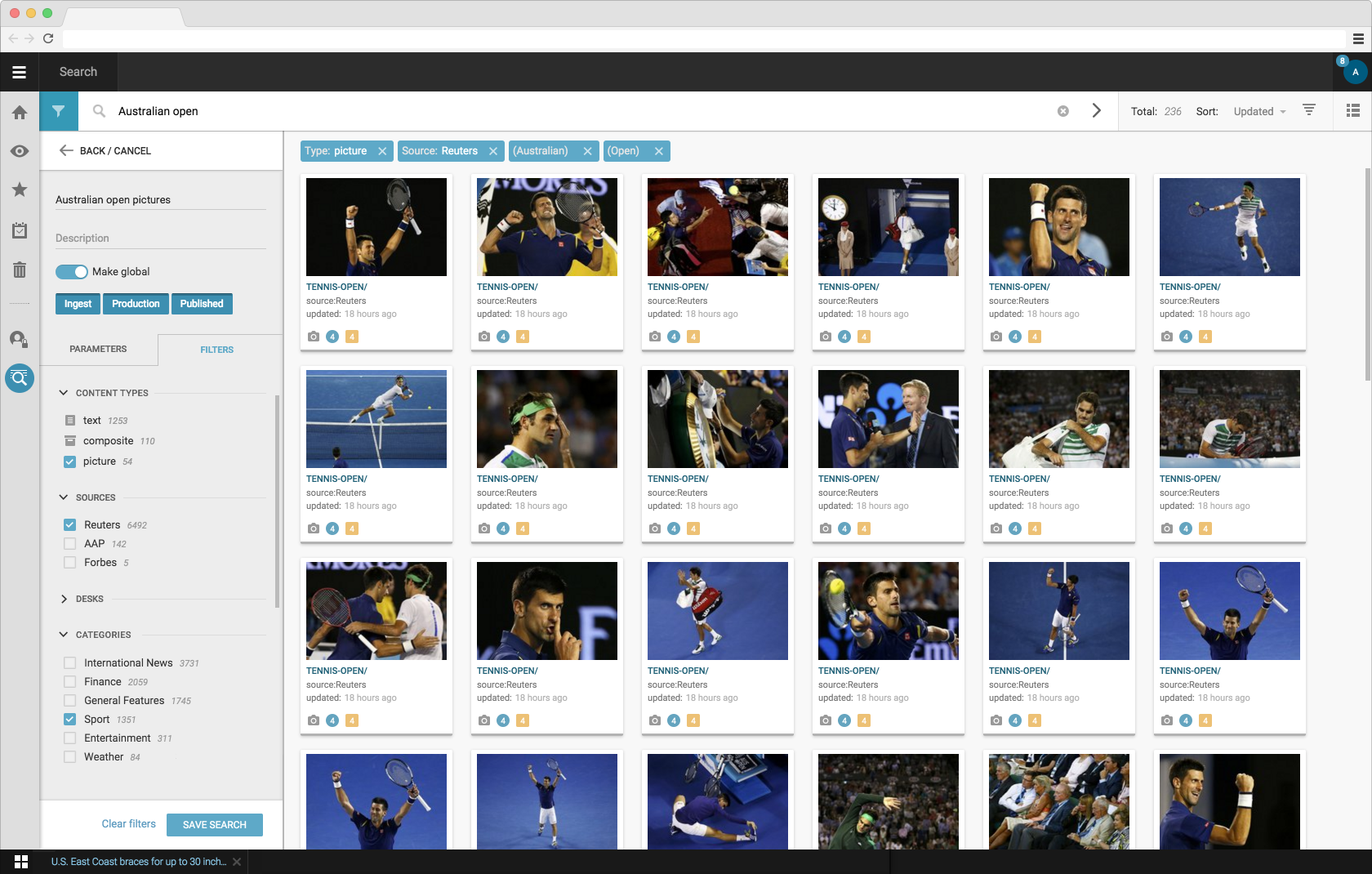
With powerful Elasticsearch functionality built in, Superdesk allows editorial users to create complex search queries across multiple repositories and ingest sources and display real-time results either in a dashboard widget or the monitoring view. Such custom searches can also be saved and retrieved again later, or may be shared with others in the newsroom.
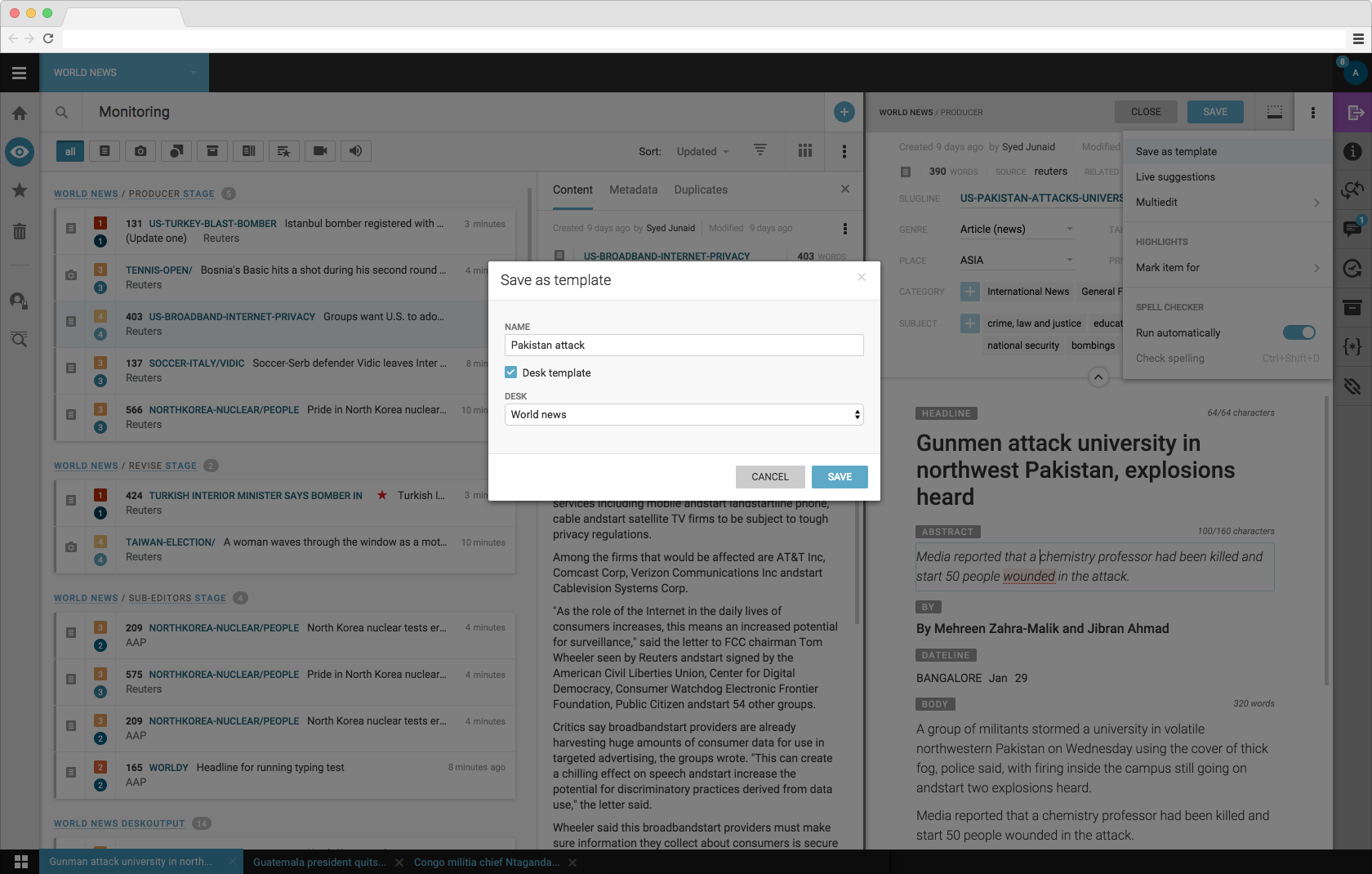
Superdesk comes with a variety of tools to accelerate and automate news production. At any time during article creation or editing, a journalist may choose to make a template of that job. One example would be market open/close reports from each major global index every weekday.
A finance journalist could set up a template containing all necessary wording and metadata (including output destinations) and tell Superdesk to create it in a chosen stage on a desk at a certain time of day, and specify on which days this should happen.
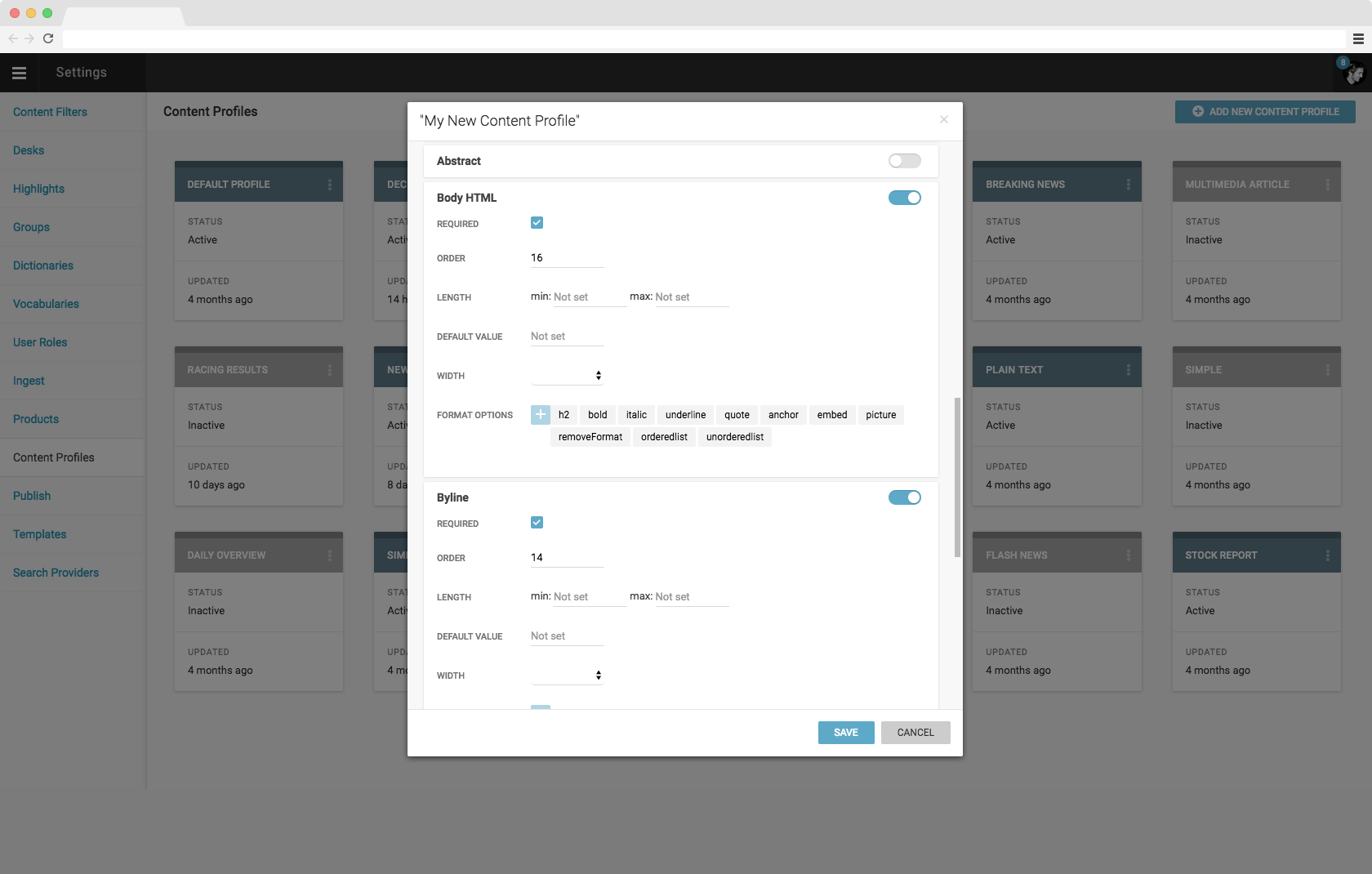
In Superdesk, you can create profiles that define elements of content and metadata to suit new products or customers, or a new style of article tailored for sport news on mobiles, for example, You could create a profile to accept a feature video, with text below that and several pictures. Then you could refine it further or put it right into production as an editorial user, all without generating any IT change-requests whatsoever.
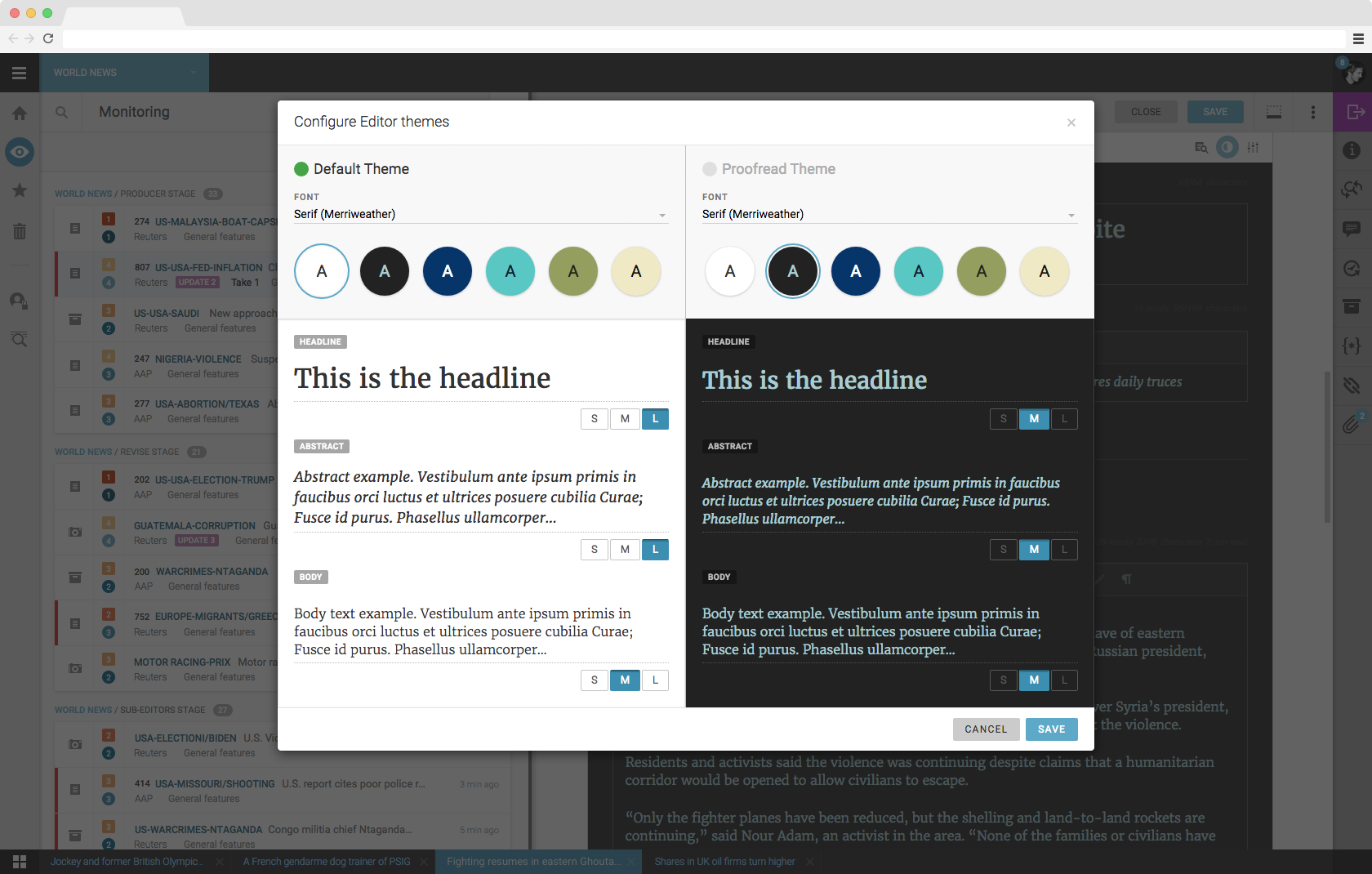
It's easy to go word-blind: we've all read over our work and missed obvious errors. Superdesk can help. When giving your copy a final read, toggle to a custom view that changes the font size, background colour and line breaks so that your tired eyes see something fresh. This gives you a fighting chance of catching a slip-up you might otherwise have missed.
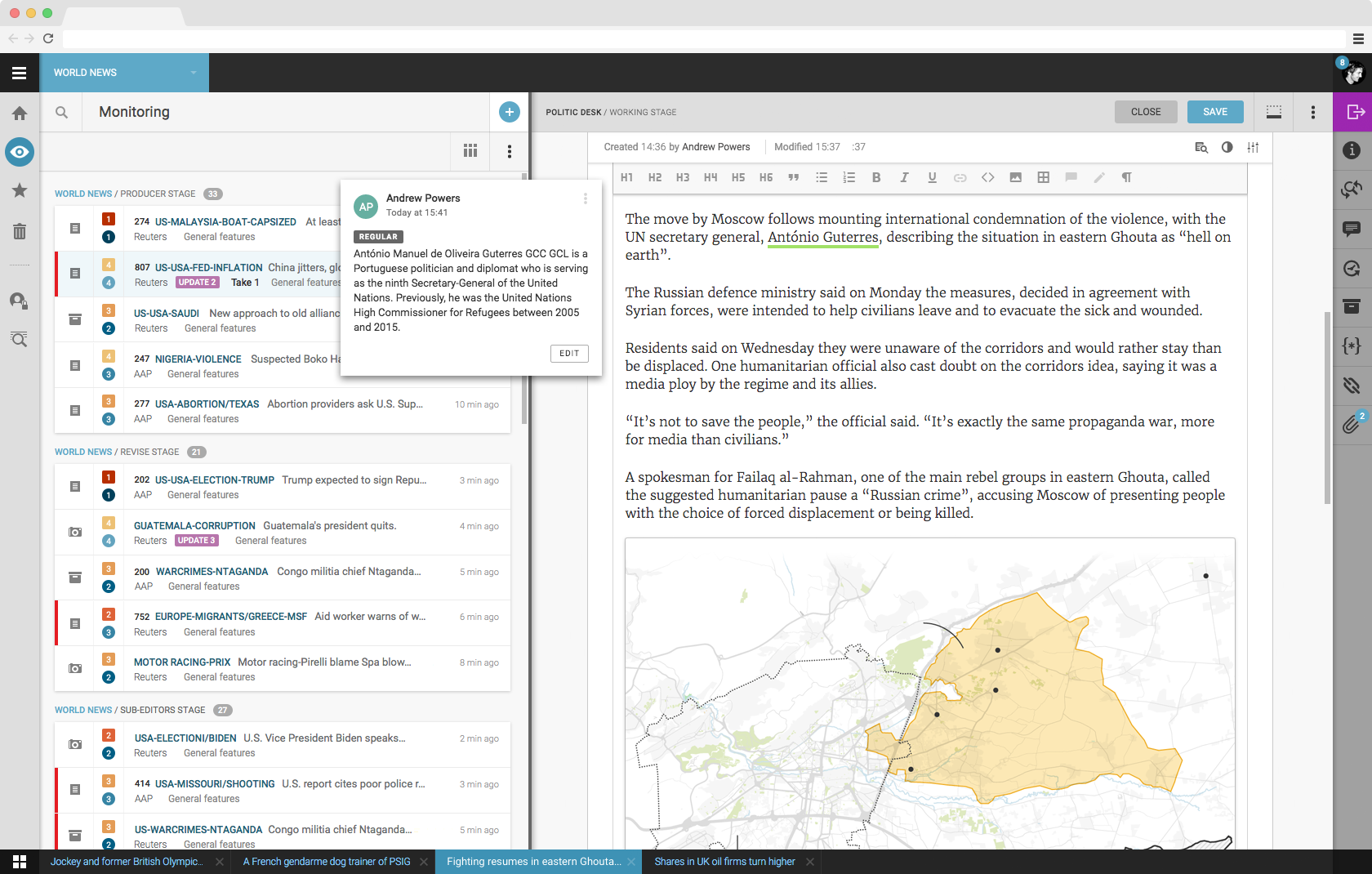
Looking for a way to add more information to a story without sending readers away from your website? Whether it’s fact boxes, footnotes or jargon busters, Superdesk allows you to add more detail to articles in a variety of ways. For example, in a story about the launch of the newest smartphone, you might include a link with the name of the previous model that provides information on how many units it sold and its main features.
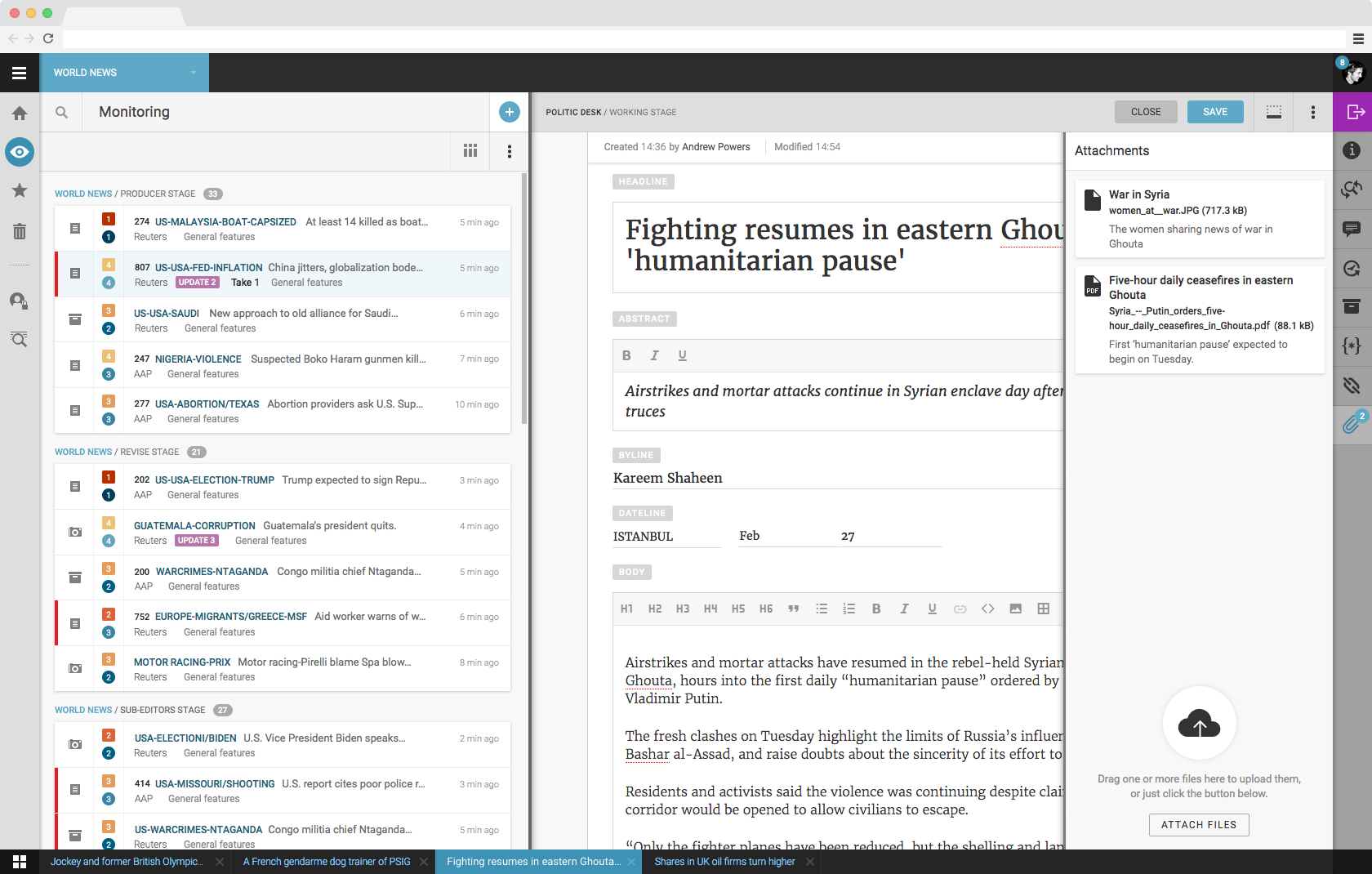
Both in and out of the newsroom, it is a requirement to build a higher degree of traceability into the content cycle today. Keep the documents associated with a story as it moves from one desk to another or between content stages in Superdesk and account for what you published, as well as when and how. You can attach any non-text file to any news item in Superdesk with this feature.
Many news organisations create and publish content in multiple languages. Superdesk allows journalists working in the same Superdesk installation to set the UI in their preferred language, even as their colleagues around them are using others.
Today readers expect to know how much time is required to read a news story, and may even be reluctant to click on a headline unless the estimated reading time is provided. Instead of having to build in a cumbersome integration to a third-party service, Superdesk makes this calculation automatically on the back end. In the same way that it shows the word count of a story, it now also calculates and displays the amount of time needed to read an article.
External integrations are key to the future of the news business, as publishing becomes increasingly distributed, and newsrooms work with more partners outside of their own organisation. The Production API connects content in Superdesk that is still in the production phase to third-party services for a variety of use cases, from setting up remote work to prototyping new mobile apps.
From the beginning, Superdesk was designed to function as a virtual newsroom, where reporters and editors can check in with each other and monitor the progress of articles as they move through production. Features like the User Activity Widget and “Mark for user” notifications provide even more visibility into who is working on what, along with the ability to track and update assignments accordingly.
Superdesk offers predictive text and autocomplete features, making it a smarter and faster digital news management system than ever before. Now, when editors add authors to content items, input fields are populated based on keystrokes. Also, you can start a new content item from anywhere in Superdesk’s content workflow.

See Superdesk in action with a no-obligation demo for your organisation.
Schedule a demo